Unzip and Download Transformed Code
After successfully downloading the transformed code to a local machine or dev environment, users will need to unzip the file. The diagram below illustrates sample contents of the unzipped folder. All of the application code will be created based on the configuration used in the model files. For example, for Java microservices, one folder is created per microservice, along with the gateway. Additionally, faker data, configuration, SonarQube, Spring Boot framework are also created. Docker setup files, Git files, REST API code, Java classes, and test classes are also generated for each microservice.
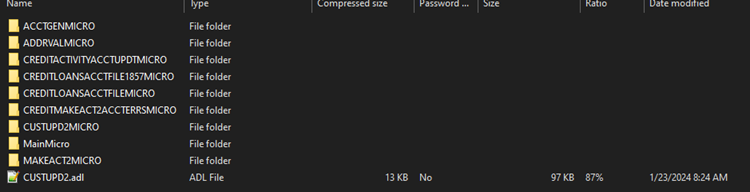
.png)