Received Files
This report component provides a detailed view of all the files received as part of AveriSource Inventory and includes the following details:
Directory: Directory or folder in which the application source was available
File Name: The name of the received file
File Type: This is classified based on the extension of the File Name (e.g., CL, COBOL, JCL)
File Description: This field enables users to add descriptive notes to one or more files to aid other users within the AveriSource Platform™. For example, “abc.jcl is an EOD Job that generates a certain report,” or “Program ABC updates the master DB.”
Lines: The size of each file measured by lines of code is listed here.
Comments: Users can add any comments or notes they may have for one or more files that may be of relevance to other users.
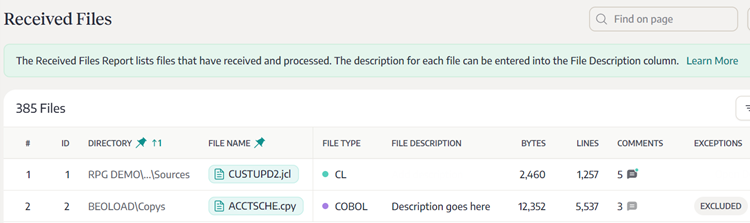
.png)