Process Identification
The AveriSource Platform™️ identifies the starting point for each business process as an Entry Point (either Online or Batch). Process Identification allows the user to edit and create groupings of application entry points to identify business processes.
The AveriSource Platform automatically creates the first grouping, derived from Entry Point analysis.
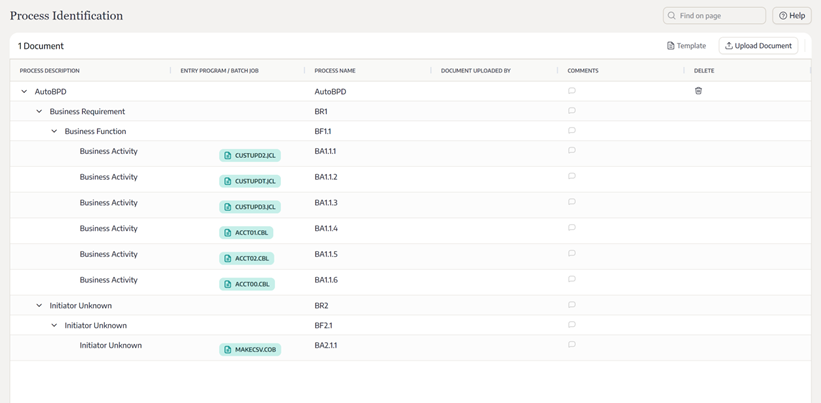
This grouping can be edited to remove components or to move them to a different grouping. A common use case is to focus on analyzing a subset of Entry Points rather than tackling the entire application at once.
The auto-generated Process Identification output can be downloaded in Microsoft Excel format by clicking on the Template button. The document is divided into Business Requirement (BR), Business Function (BF), and Business Activity (BA). Under one BR there are one or more BFs and under one BF there are one or more BAs. Users can provide the description for each Entry Point to select more meaningful names. They can also remove or move the Entry Points in different groupings. The modified Process Identification Excel file can be uploaded back into the AveriSource Platfom by clicking the Upload Document button. Users can click on the program/job name under the Entry Program/Batch Job column to open the code view for the selected Entry Point.
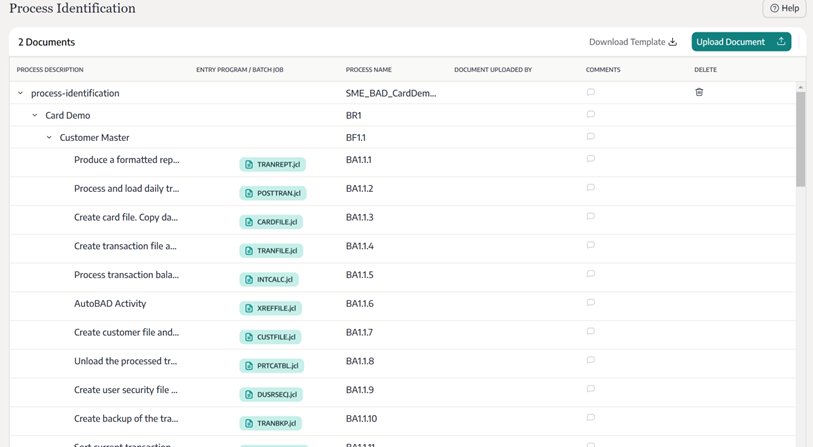
.png)