Generate or View Models
Models generated from Entry Points or Programs tabs in the Modeling section can be generated or viewed in the previously generated window. The model window for selected Entry Points or Programs is split into two sections
· The left side of the window contains the model's text format using ADL format.
· The right side of the window contains the UML representation of the ADL model file.
The diagram below illustrates the two sides of the model window.
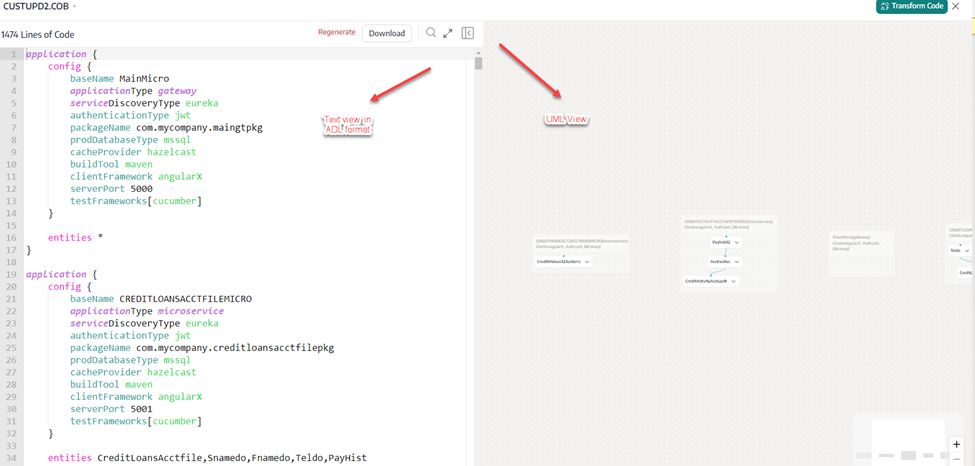
.png)