External Source Details
The External Source Details report shows the job steps and transactions involved in JCL Streams and CICS Transactions along with other details like Step Name, Utility Name, Procedure (PROC) Name, Data Descriptor, Dataset names, etc. The Jobs tab presents statistics, including the number of steps, procedures, utility count, and missing programs for each JCL or CICS component.
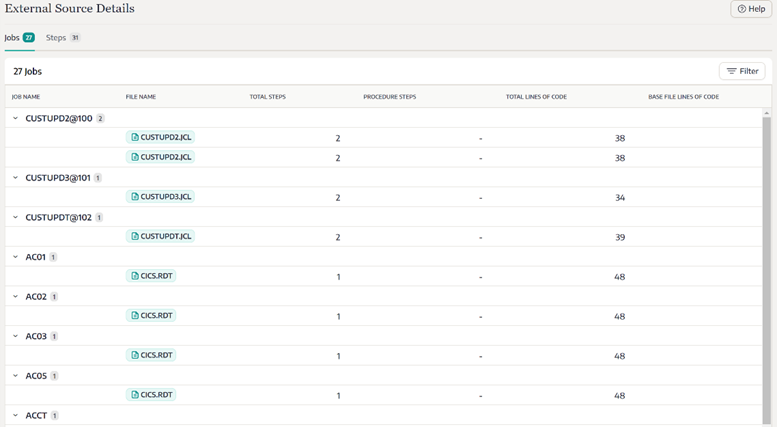
Users can open the Steps view for the selected JCL by clicking on the Open Details link under the Actions column, which displays all the steps or transactions involved in the selected JCL or transaction.
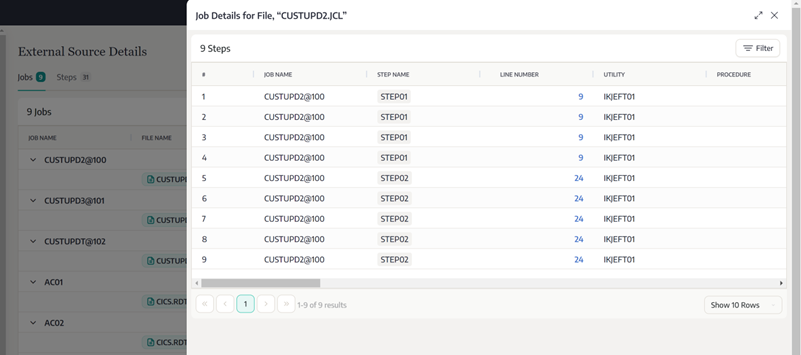
The Steps tab displays all the steps or transactions involved in a JCL Stream or CICS transaction, the Program Name and Utility name to be executed by the job step, the PROC file under procedure name that is called by the job step, all the steps involved in the PROC file and the Data Descriptor names (DD names), Dataset Names (DSN names), and Data Sources involved in that step.
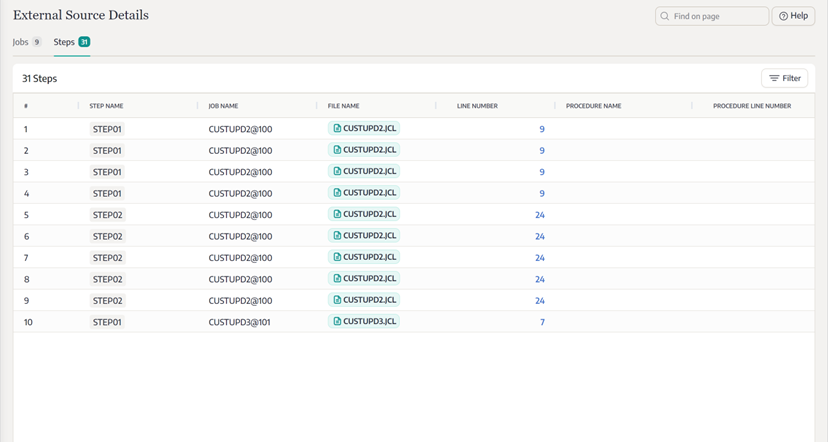
The users can click on the File Name or Line Number hyperlink to open the code view of the JCL, and highlight the JCL step for the selected row.
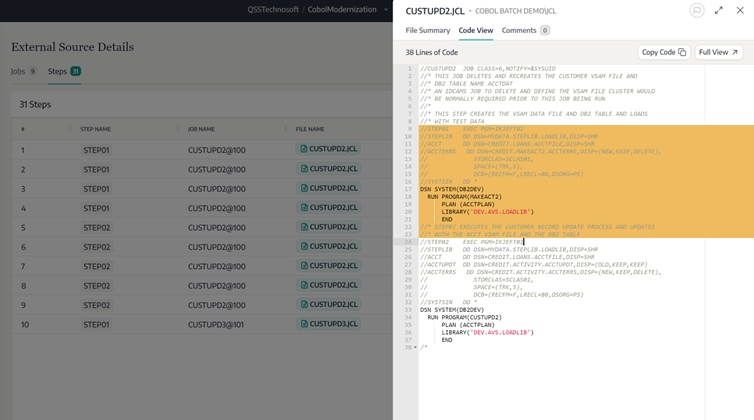
.png)