Entry Points
Users can select any Entry Point to modernize from the Entry Points tab under Modeling. The table will contain a column called Action in which users can select a specific Entry Point to generate by clicking on Generate Model. If the user has already generated the model, the table will provide time stamp details in the Model Last Edited column. The user can then select View Model in the Action column to view the generated model.
The diagram below displays the table view for Entry Points with column data populated.
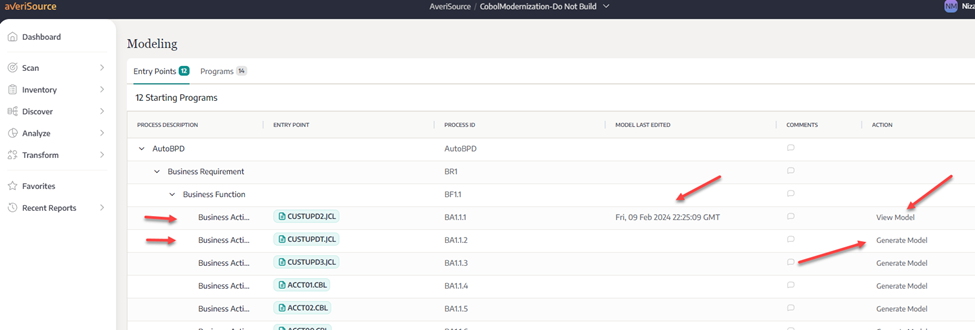
.png)