Dependencies
The Dependencies report displays all the dependent components, such as source files, datasets, and database tables for the selected Entry Points. Users can select more than one Entry Point from the list of available Entry Point from the left-hand side grid and then click the Generate View button. The resulting grid on the right-hand side will display a list of all the components from all selected Entry Points.
If a component is referred to by an Entry Point, the cell on the row with the component name and the column with the Entry Point name will be ticked with a checkmark. The Count column indicates the total number of Entry Point referring to a component.
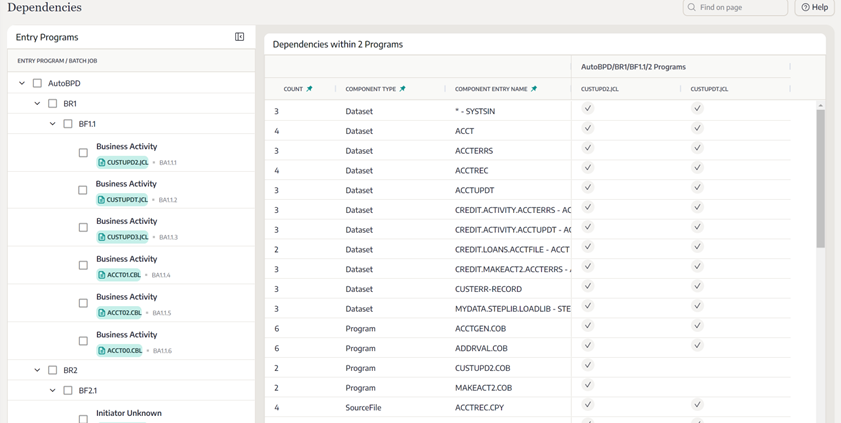
.png)