App Overview
The App Overview provides a graphical representation of all entry points, programs, sub-programs, and references like files and databases. An entry point is a logical subset of an application. Functionally, it can be considered a business activity that is part of a larger business process. The AveriSource Platform™️ considers every batch job and transaction as an entry point. Unreferenced programs are also considered entry points as they do not have a triggering component. There are two options to view the App Overview below.
Diagram: The tree structure on the left-hand side displays a list of entry points identified by the AveriSource Platform. When a user clicks on any entry point, the right-hand side panel loads the App Overview for the selected entry point. Clicking on any node expands the diagram to display the next level of programs, sub-programs, files, and database tables for the selected entry point. Users can keep expanding nodes until the diagram reaches a logical endpoint for the selected node. Users can click on “View Details” to receive node information (like Source Code with links to open additional reports) about the selected module.
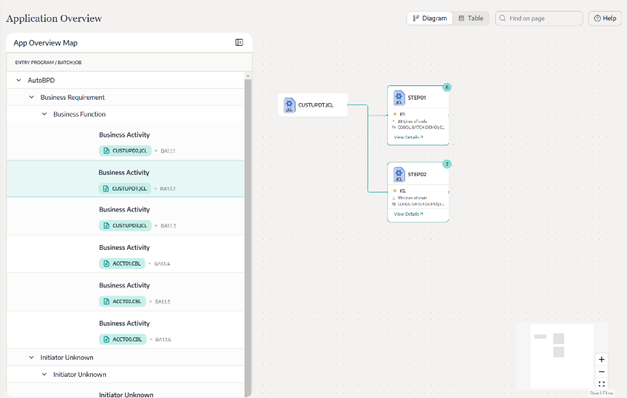
Table: The Table view under App Overview displays a list of all entry points, in addition to custom columns. These include Priority, Cost, Complexity, and Risk.
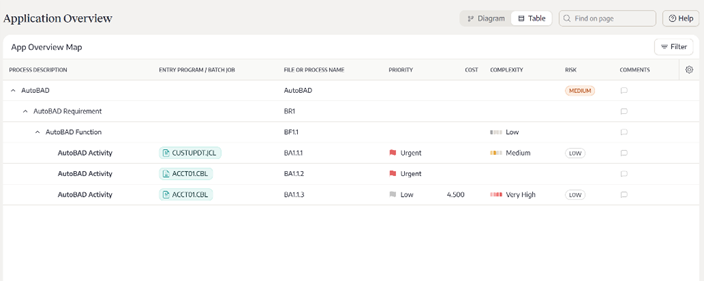
.png)