Preparsing
AveriSource recommends running the Preparser before the installation of the AveriSource Platform™️ or in parallel. The Preparser requires access to the source code and identifies if any grammar needs to be updated in the parser or if any error is identified in the source file, such as an incorrect extension.
Users can separate the files that require updated grammar and resume building the Inventory for the rest of the application with two options: File a request with AveriSource for grammar updates or users can ensure there are no Preparser errors, then resume with subsequent tasks. The latter saves time and effort since updates or errors are identified earlier in the process. The Preparser is available as a separate install and users can submit a request to AveriSource to leverage the benefit of finding discrepancies—if any—upfront to ensure a faster Inventory build later on in the project.
When installed, the AveriSource Preparser is also available as a standalone application, only requiring the path to the application source and an output path where the output reports can be generated. You can choose to run the Preparser on the entire source or just select files to identify the type(s) of the file(s) using the extension:
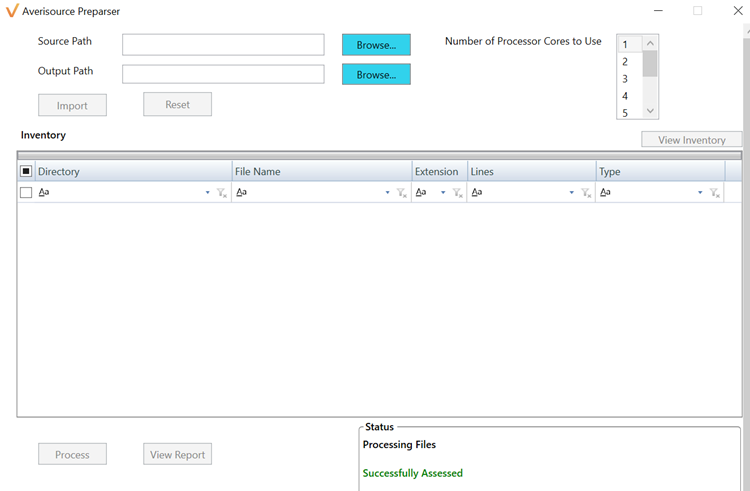
The status of the pre-parsing is displayed, including files that are successfully assessed and those with issues. A report is generated at the output path defined by the user. This report can be reviewed further to understand the issues reported and action taken accordingly. Since the files with issues are identified upfront, they can be isolated and remedied, while the Inventory process can be initiated for the files that were successfully parsed.
.png)