Create a Project
Organization Dashboard
The first step in using the AveriSource Platform™️ is to create a project. Click on Create New Project and provide a Project Name and Description along with the path to where the source code is available, or the Source Path. Within the Configuration field, indicate the path where the project will be created (Project Path) and a name for the database to hold the project metadata, also known as the Meta Database Name.
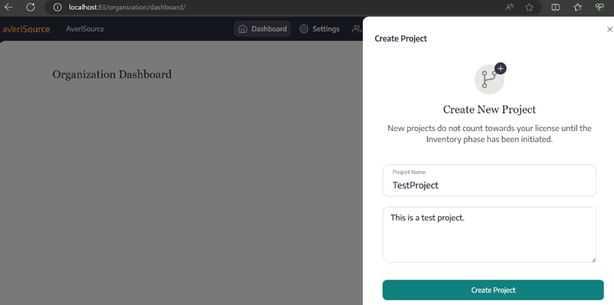
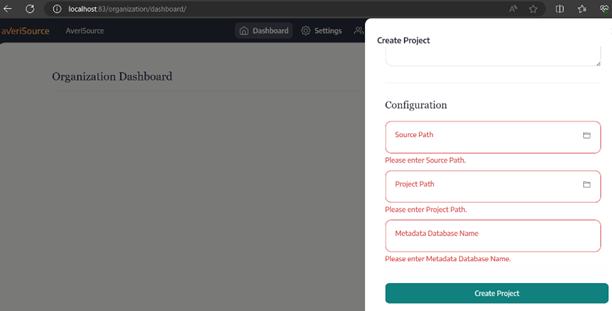
Once this is validated, a new project appears in the Organization Dashboard below.
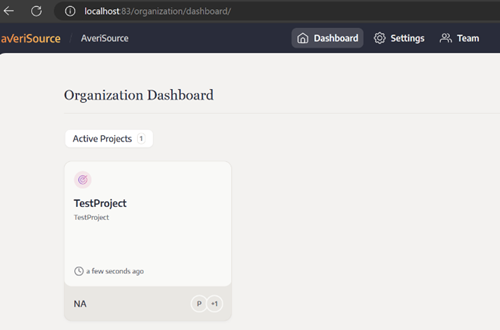
Click on the Project to either proceed with the AveriSource Scan process or start building an Inventory. AveriSource Scan is our free codebase assessment tool to gain a quick snapshot of the application before building an Inventory to better understand key application metrics and identify risk factors.
.png)