Business Requirements Documentation
Averisource’s GenAI capabilities (referred to as Averi) empowers users to generate comprehensive Business Requirements Documents (BRDs) directly from the analysis of legacy code. This innovative feature streamlines the process of transforming technical insights into actionable business requirements, ensuring that your modernization efforts are aligned with strategic goals.
Averi enables
Automated BRD Creation: Leverage GenAI to automatically compile and produce detailed BRDs based on your legacy code analysis, reducing manual effort and time.
Logic Documentation: Clearly define and document the underlying logic of your existing systems, providing a strong foundation for future development and modernization initiatives.
Seamless Transition to Requirements: Simplify the transition from code analysis to actionable business requirements, facilitating better communication and collaboration among cross-functional teams.
Note: You must have completed Inventory and Discover, as well as Analyze for one or more entry points in order to generate Business Requirements Documents.
Invoke Averi by clicking the sparkle icon in the top right.
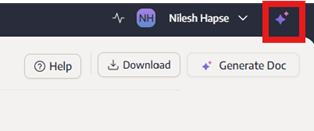
Select Generate Business Requirements Document.
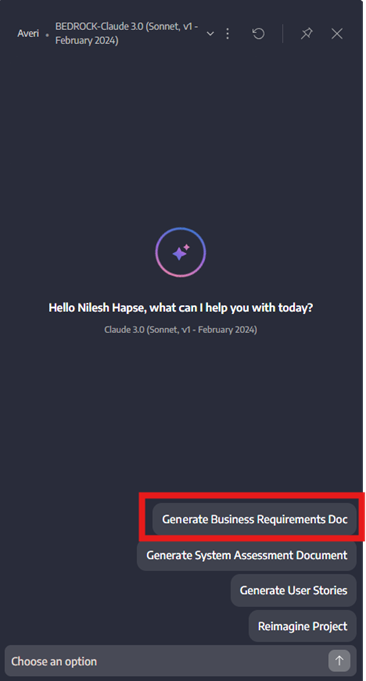
Select an entry point from the list and click on the up arrow at the bottom.
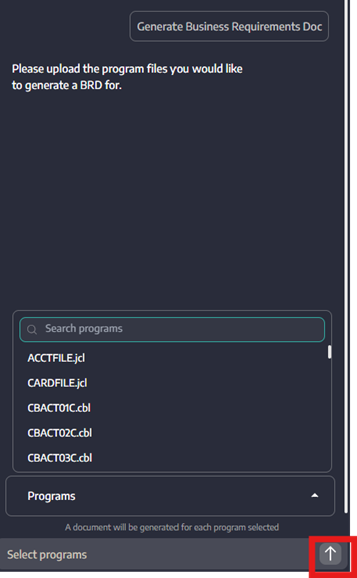
Choose Concise or Detailed and click on the up arrow again. The Concise report offers a quick summary of the program’s functionality and objectives while the Detailed report elaborates the underlying functionality in each paragraph. Users can choose one based on their requirements.
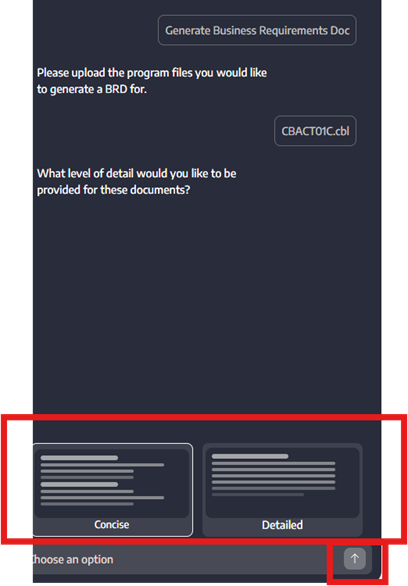
A document will be generated which can be previewed or downloaded.
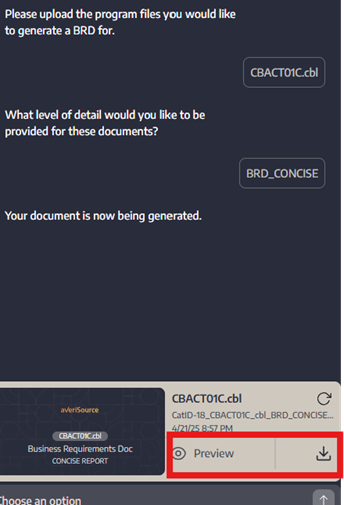
Users can view or download previously generated document by clicking on the three dots on next to the program name.
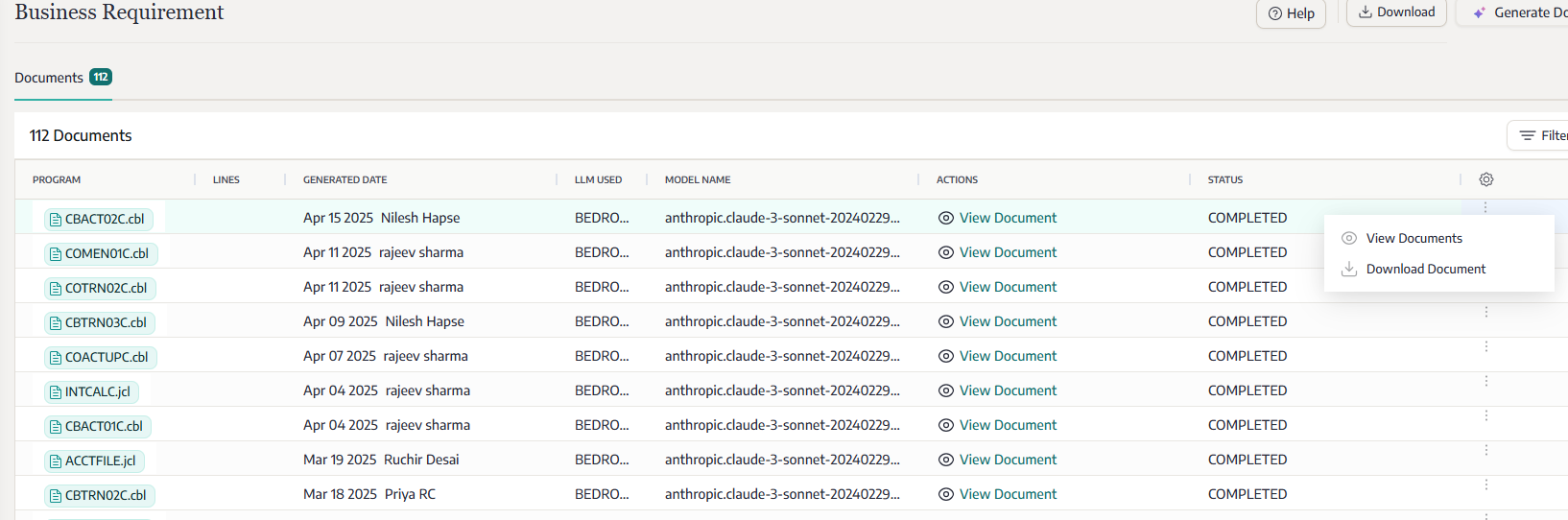
.png)