Preparing Code Using AveriSource Scan
AveriSource Scan allows the user to quickly scan the application source code, assess risk, and begin to optimize the planning ahead for the modernization journey—for free! AveriSource Scan provides the essential tools to begin building a modernization plan tailored to your business strategy. Use AveriSource Scan to understand which languages have been detected, how many lines of code the legacy environment contains, and the complexity of the legacy code.
Users can download the complimentary AveriSource Scan package from the AveriSource website or the AWS Marketplace. Once the package is downloaded, follow the below steps to execute AveriSource Scan:
Extract the downloaded .zip file to the desired directory.
Copy your source files (in ASCII text format) to a folder accessible from the folder containing AveriSource Scan.
Open a command prompt and navigate to the folder containing AveriSource Scan.
Enter the command, "
AveriSourceScan.exe <full_path_to_source_folder>". Example: "AveriSourceScan.exe c:\ <YourFolder>\source"Upon completion, an HTML report will be generated in the Reports folder located within the folder containing AveriSource Scan.
Below is a platform screenshot of a sample AveriSource Scan report.
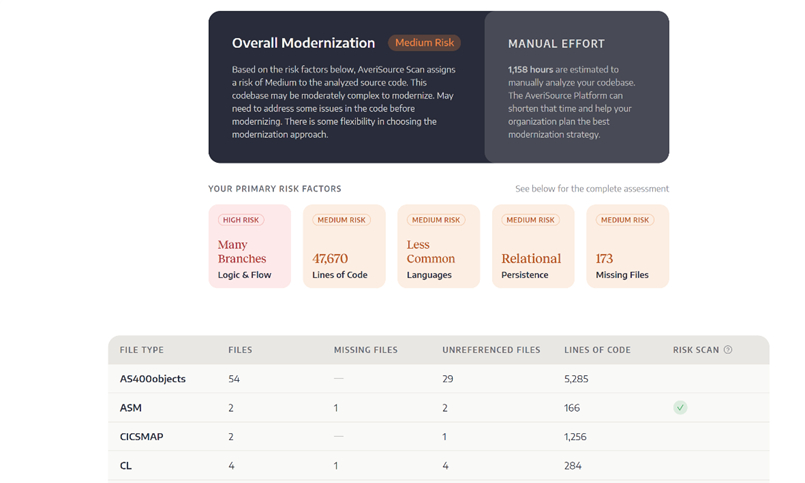
.png)